Hardware and Devices Philippines
Network helps us communicate with each other even if we are very far from each other. We will take a look on various network devices and their usage in this article. We will start with the most basic component and go on to the next level from there.

Repeater
A repeater is a device that enhances the signal of the data passing through it . Hence wherever the length of the cabling increases, repeaters are added to boost the signal and prevent the data loss in transmission.
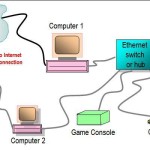
Hub
- Hub is used to connect the end computers in general. Hub is the cheapest of the network devices available and doesn’t have much logic.
- Hub forwards each packet received to all the ports. This feature makes it unusable in environments where performance is the priority.
- In general we use hubs in environments where we need a couple of computers to be connected or at the max three to four.

Bridge
- A bridge can be called as an intelligent hub. It checks for the destination MAC ( hardware address of the connected device ) address and forwards the packet only on that port.
- If the MAC address is not found in its local database, it will initially drop the packet and send a broadcast message to all the ports to identify the exact destination. ( the protocol used here is ARP and it’s a huge discussion and a very interesting one ) .
- If the bridge still doesn’t get the MAC address then it will drop the packet. In general a router or a gateway connected to the bridge will give its MAC to the bridge for a packet outside the network.
- A bridge in general has only one incoming port and one outgoing ports and the number of ports will be less in a bridge.

Switch
- Switch goes one step further than the bridge . A Switch in general is termed as a multiport bridge and has a lot more functionalities than a bridge.
- Switch also checks for MAC address and used ARP to flood the mac addresses initially. Switches use MAC address table to forward the traffic.
- Switches in the modern days function at multiple layers. Previously we just had switches working in Data Link layer.
- A Cisco Catalyst 6500 series switch or a Cisco Nexus 7K series switch will have more than 100 ports and have effective throughput more than 500 GbPS.
- Switches introduce us to the concept of VLANs where we can limit the broadcasts to that VLAN ( Virtual LAN ) in particular .
- Switches are the most used L2 devices to connect the end computers in the corporate world. Switches increase the performance a lot. Cisco is the world leader in switching. There are other switches too which are great and a little cheaper than Cisco .( Eg: Dell, HP procurve , Brocade , Extreme).

Router
- A router is a generally seen as a L3 device which classifies the packet based on the ip and not the MAC address. Routers maintain routing table and forward the traffic based on route lookup.
- A router in general is kept where we need to separate two networks. So it basically separates broadcast domains.
- Now a days even L3 switches also act like routers . However traditionally a switch used to lookup MAC and forward packet and router was used to check ip and route traffic in between different networks.
- The usage of routers is generally in place where we need to connect multiple networks at different places and have high performance throughput.
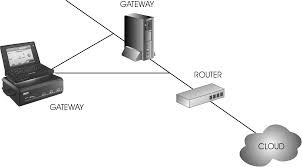
Gateway
- A Gateway is a generic term for a device working in Layer 3 which is used to forward traffic to a different network. A gateway can be a router or L3 switch or a firewall or a proxy server.
- Gateways act above Layer 3 in generally and go upto layer 7 based on the device ( for example a proxy or a load balancer ).

Modem
- A Modem is generally used to convert signals and modem is a term arrived from modulator – demodulator.
- There are various kinds of modems . Few convert analog signals to digital ( typically used in Mobile communications and wireless ) while few other modems convert one type of digital signal to other format ( from typical Ethernet packet to Frame relay or ATM packet ).

Network Interface Controller ( NIC )
- A network interface controller is the most basic component in the field of networking as its end system component and connects a computer to a network.
- Without a NIC we can’t reach anything over wired network no matter how advanced our network components are.

Wireless Network Interface Controller
- A wireless Network Interface controller is a wireless radio converting digital signals to analog to transmit the data without the need of a cable or wired network.
- Wireless networks increase flexibility as we need not sit on a single desk and work on the computer.
- Wireless networks are not all that reliable though compared to wired networks. There are many vendors providing Wireless products. ( Eg : Cisco , Avaya , Netgear and many more )
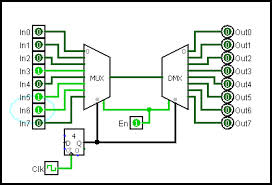
Multiplexer (MUX)
- Multiplexer or simply called MUX in common IT term is a device which is used to multiplex multiple lines to one single line.
- All the analog or digital signals terminating at the mux will be merged and passed along a single medium and there would be demultiplexer( demux ) at the other end which will convert the signals back as they were before.
- This kind of approach reduces cost by having just one equipment and one cable when we need to connect places that are far away (as the high speed cables cost a lot and this reduces the one to one cabling).
