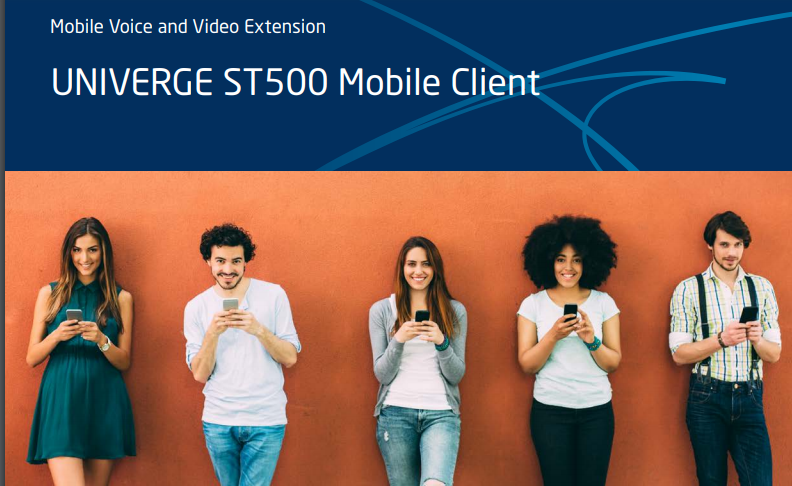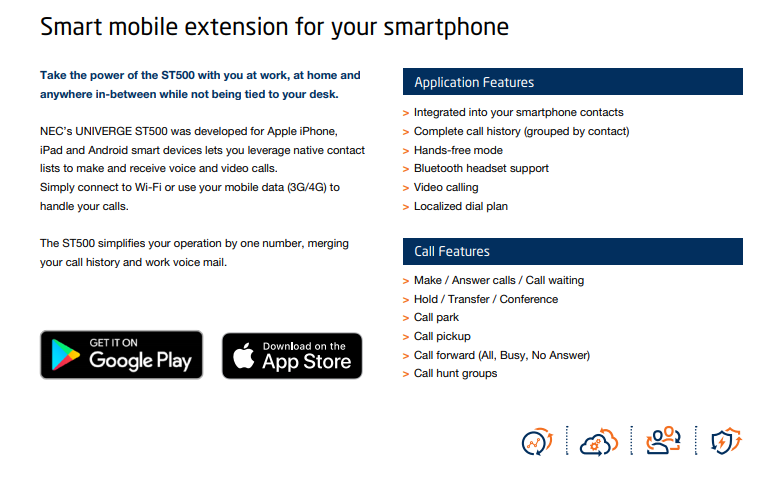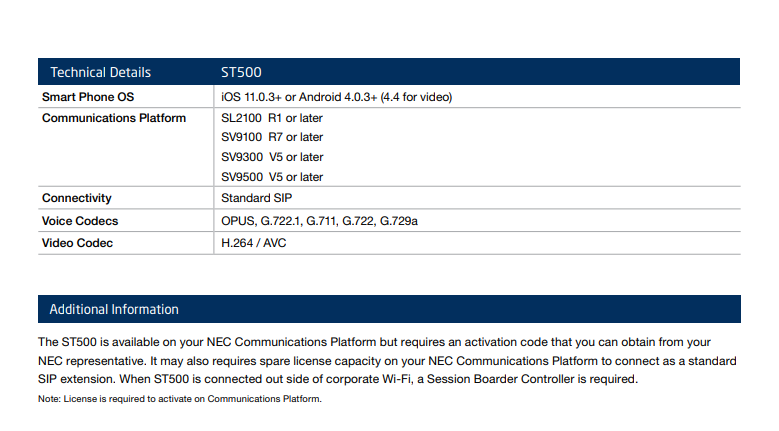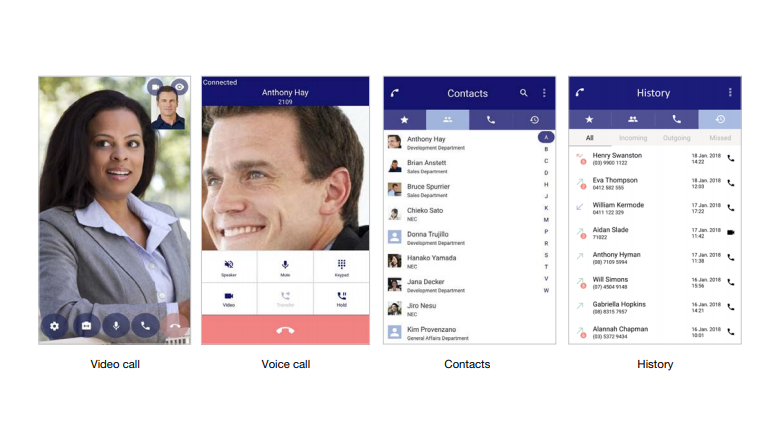PABX Philippines
Supplier | NEC | Telephone System
PABX System in the Philippines
The Private Automatic Branch eXchange (PABX) system in the Philippines is responsible for the rapid advancement of telecommunications technology which has helped businesses and organizations all over the globe. It evolved the inefficient manual switchboard operating service called Public Manual Branch eXchange (PMBX) or simply known as PBX,into a fast and rapid communication system that would facilitate business operations and planning in Philippine business for years to come. The system accomplished this by automatically managing and routing inbound and outbound calls to their corresponding destination within a blink of an eye.
Today, most Philippine telecommunications manufacturers and developers have automated their systems. Due to this, the terms PABX and PBX are now used interchangeably. The system has also advanced to the point that instead of occupying an entire room, it can now fit into a single slot in the server rack. Currently, there are four classifications of a PABX system in the Philippines namely on-site, hosted, ip, and virtual. The newest systems developed are the ip and virtual pbx. These utilize the internet rather than the traditional PSTN and Digital phone lines. This offers more internet-based functions like email integration, cloud directory, file transfer, and video conferences through mobile devices and special voice terminals. Calling and other forms of communication through the internet are also much cheaper than the traditional phone lines.
SYSTEM OUTLINE
The system is pre-configured with the CD-CCTA Digital Trunk Interface for a CCIS Trunk Interface. This is a standard component needed to receive/transmit common signaling data from/to remote offices. The CP00 terminal has a built-in Phase Locked Oscillator for network synchronization. The system can be interfaced with a Public Network using Key-Common Channel Interoffice Signaling. With this set-up, a range of inter-branch or inter-department features and functions are available such as ahead routing, link reconnect, call diverting, and hands free calling with call back.
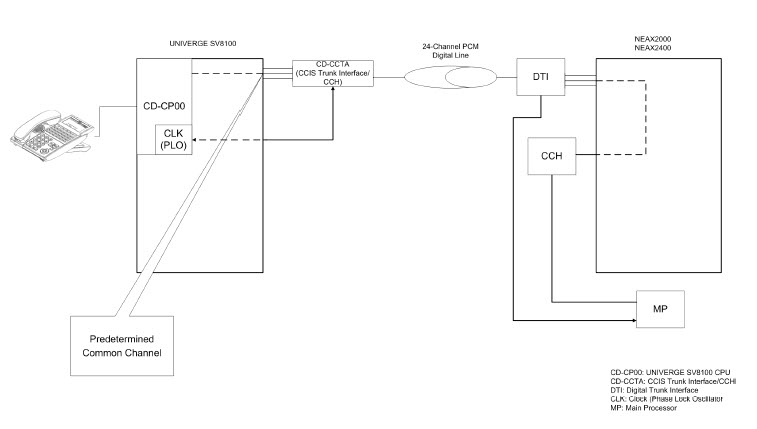
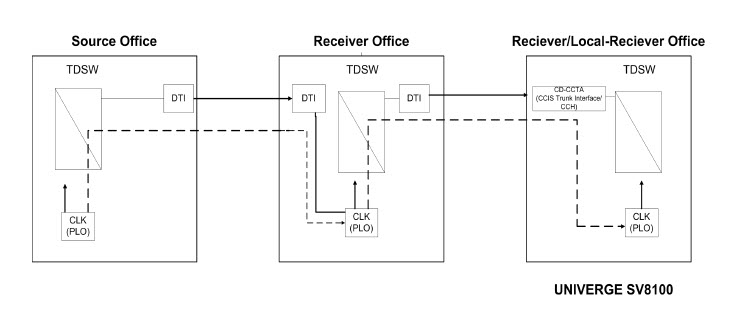
K-CCIS System Outline
Common Channel Handler (CD-CCTA)
Signaling between the UNIVERGE SV8100 network controlled by the CP00 and the Key Telephone System is managed by a blade in the server called the K-CCIS. This is done through the provision of a common channel signal throughout the network.
Phase Locked Oscillator (PLO)
The CP00 terminal can synchronize flawlessly between the TDSW and other offices through a built-in PLO. A synchronized clock signal is generated from source signals in the main office network. The clock in the TDSW then receives the signals generated from the CD-CCTA.
Clock Supply Route
Common Channel Interoffice Signaling (K-CCIS)
Connection to the UNIVERGE server is provided by the PBX through a digital network.This requires the common signaling between branches is controlled by the CD-CCTA.
Digital Network
In a digital network with a UNIVERGE SV server, the CD-CCTA has T-1 and CCH functionality. This is done so that the TDSW has a fixed path for signaling data to be transmitted and received to/from a branch office. Other channels are designated to transmit and receive voice communication signals.
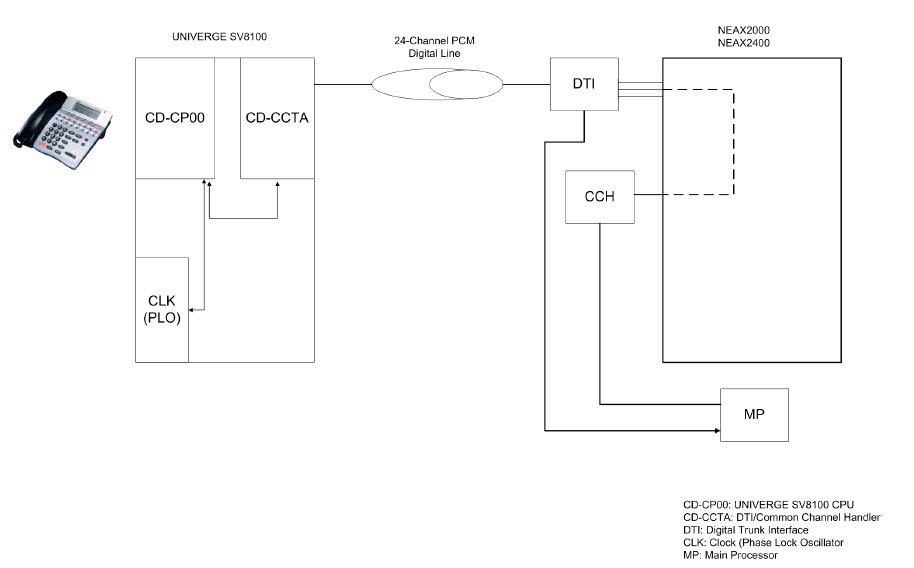
K-CCIS System Configuration
DTI SPECIFICATIONS in the Philippines
The following specifications apply to the CD-CCTA.
K-CCIS System Configuration
DTI SPECIFICATIONS in the Philippines
The following specifications apply to the CD-CCTA.
Characteristics
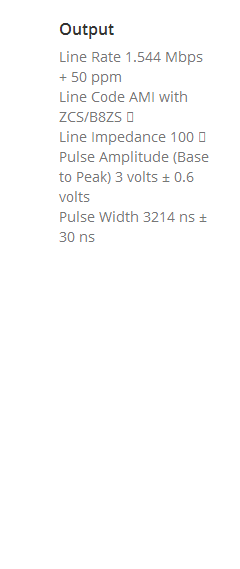
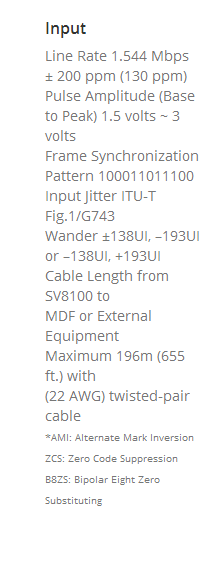
Frame Configuration for 24 DTI
According to the AT&T Specifications for 24-channel transmission, there are
two frame configurations: 12 Multiframe (D4) and 24 Multiframe (ESF).
12 Multi-Frame (D4)
This frame has 12 Multiframes, and each Multiframe has a 24-channel PCM
signal (8 bits/channel) and an S (Superframe) bit.
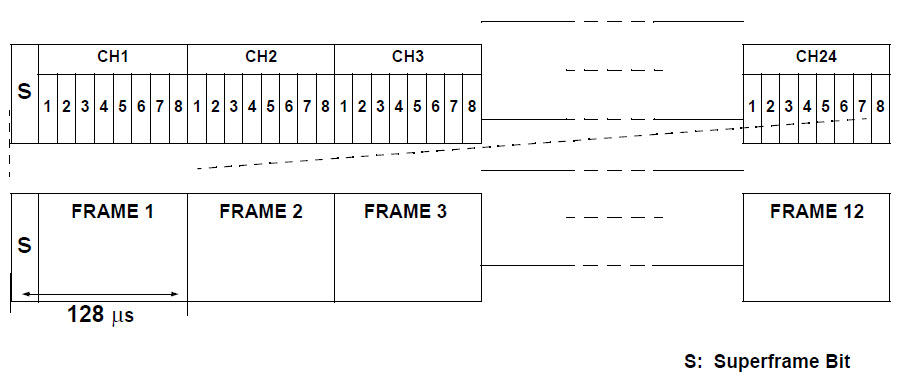
Frame Configuration of 24-DTI (12 Multiframe)
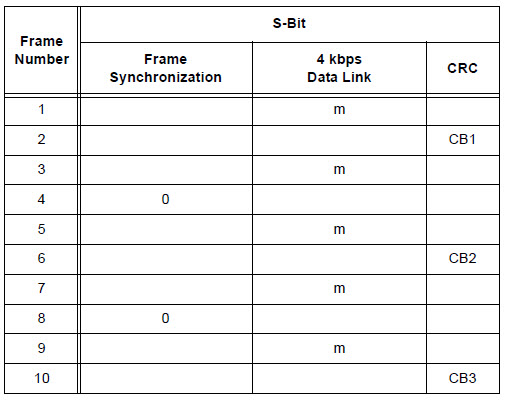
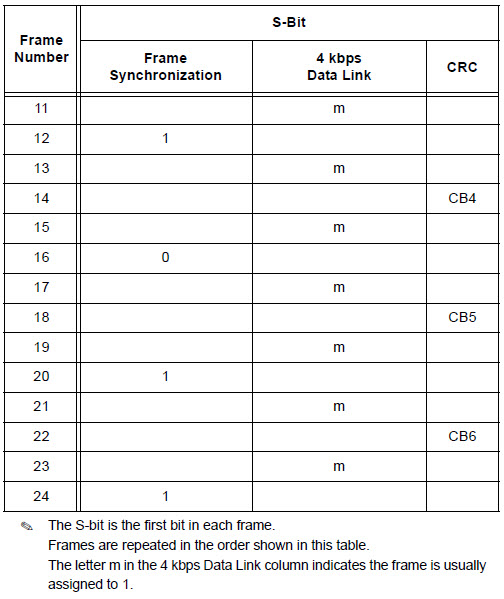
12-Multiframe Bit Assignment
NETWORK STRUCTURE CONSIDERATIONS
Determining System Configurations
Determine the configuration of the network and the channels (number of lines) by analyzing inter-office traffic.
The KTS-KTS structure of the UNIVERGE SV8100 supports the topologies listed below.
Star Topology (KTS-to-KTS or PBX-to-KTS)
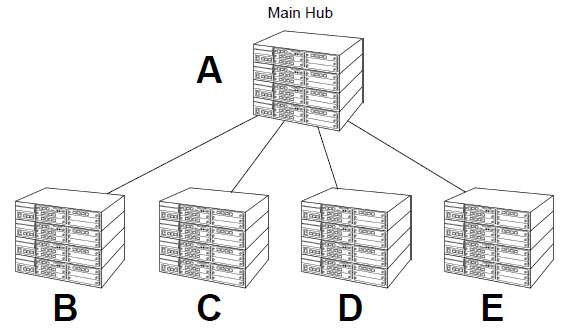
Tree Topology (KTS-to-KTS or PBX-to-KTS)
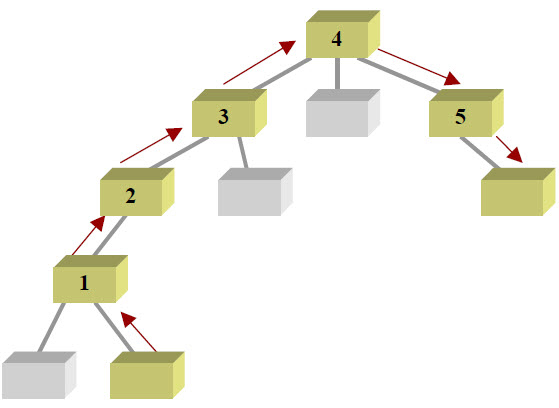
Tree Topology supports a total of 225 systems. Even though 255 systems are allowed, only five hops* are permitted. Software does not limit the number of hops. The limitation is due to the CCH message delay through eas tandem system.
* Hops – Tandem through another system
Mesh Topology (PBX-to-KTS)
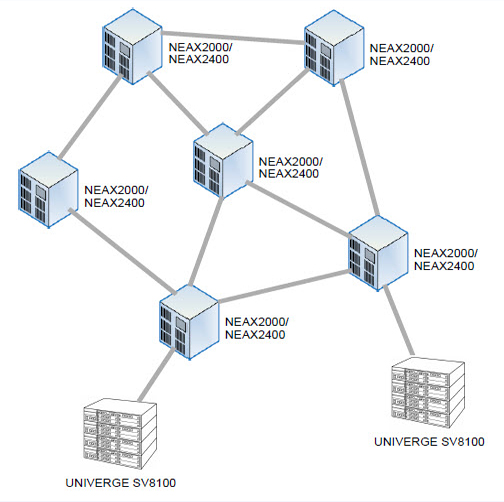
The UNIVERGE SV8100 server can act a remote office if it is connected to a PBX.
Furthermore, a PBX-KTS structure network must be used with a KTS programmed to be a remote office as the end-point in the network. The server software can store at most 255 point codes in the network.
What does PABX has to offer
A private Automatic Branch Exchange (PABX) serves a company by automatically concentrating all central lines of the company and also allows inter communication between many lines internally.
There are three main aspects to PABX
- Concentration: The central line is connected to the public telephone network and the concentration aspect in the PABX connects various internal lines and enables shared used of the public network.
- Inter communication: Intercommunication aspect of PABX allows communication between various lines/terminals inside the company without being connected to the central line which communicates with the public network.
- Automatic: The Automatic Aspect in the PABX allows this system to be operated automatically (programmed) without any manual intervention.
Each terminal connected to PABX is equipped with equipment’s like a modem, a telephone set, etc which is referred as an extension. Each extension in PABX system has a designated extension number. Internal calls are connected through extension numbers and any calls from public line goes to company central line and routed to the specific extension.
Main advantage of PABX system to the companies is the cost saving that they achieve from it. All internal calls within the company become very cheap. In addition, features were also added to the PABX lines which are not available in public lines such as call forwarding, grouping, extensions, etc.
Latest introduction such as VoIP (Voice over Internet Protocol) GSM (Global System for Mobile communication) Gateways are available currently which enables routing between various networks such as GSM, IP, digital and analog. Least Cost Routing (LCR) algorithm is followed in VoIP GSM Gateways which enables most cost effective connection for the companies. LCR check the numbers dialed and use the inbuilt routing table and calculates the line which offers minimum rate for the call.
What does Above Infranet do as PABX supplier?
PABX supplier supplies to Company all the hardware and software that is required to get the PABX system functional. There are few PABX suppliers who are just suppliers and not manufacturers. They acquire hardware and software from manufacturers and supply it to companies. Basically PABX suppliers designs the PABX system based on the Company requirement and purchase all the hardware and software that is required to set the system up.
Most of the PABX suppliers cover wide range of business requirement starting from very small concern which require few calling stations to very large company which needs unlimited number of stations/terminals. PABX systems designed by suppliers should support varying range of technologies and protocols and appropriate system model has to be selected in order to satisfy the needs of the company.
Process followed by PABX supplier is,
- Identify the requirement from the End-user (Company).
- List out the system models to the company and get their approval on what model to be installed.
- Design the basic PABX system which satisfies the company requirement.
- Design the detailed layout for the PABX system along with PABX installer starting from central line to the each and every extension.
- Acquire the required hardware and software from appropriate vendors.
- Supply them to the PABX installation company for installation.
- Support the installation procedure.
What does Above Infranet do as PABX Installer?
A lot of planning has to be done before even starting to do the installation procedure. Installation of PABX system for large companies which need unlimited number of lines is a complex and a long process. A professional touch is needed to make this possible. There are many PABX suppliers which do the PABX installation as well because they are the one who designed the system.
They understand the system better and they are experts in it. Here are some of the steps that the PABX installer has to follow.
- Survey the Company premises finalize the location: before starting any PABX installation one has to completely survey the company premises and understand the layout of the premises. Location to place the PABX system has to be decided based on the survey made, one has to keep in mind that the PABX system has to be kept away from rain and in air conditioned room which has to be dust free. Battery back-up has to be made for the PABX machines.
- Make Connection diagram: after deciding on the locations, one should draw the connection diagram of the entire PABX system starting from PABX machine to the each and every individual extensions. This also includes computers for automation/programming, monitoring, battery back-up and wirings, etc.
- Wiring of extensions: once the layout/connection diagram is finalized; wiring for extensions has to be done. One should keep in mind the growth options that the organization might have while wiring. If a building required X number of lines the installer should make sure that he gives at least 2X number of lines so that expansion is possible. Also all wires should be properly sealed away to avoid any cuts or damages to lines.
- Programming of PABX system: after completion of wiring, PABX machine has to be configured. Documentation of features, number plans and extensions has to be made and stored. After numbering all extensions it should be sealed off and any unauthorized changes should not be allowed. Verification is a must after configuring the machines and programming the lines. After verification back up of data has to be made and stored for restoration if anything happens to system.
UNIVERGE SV9100
Smart Scalability – Scale More Efficiency
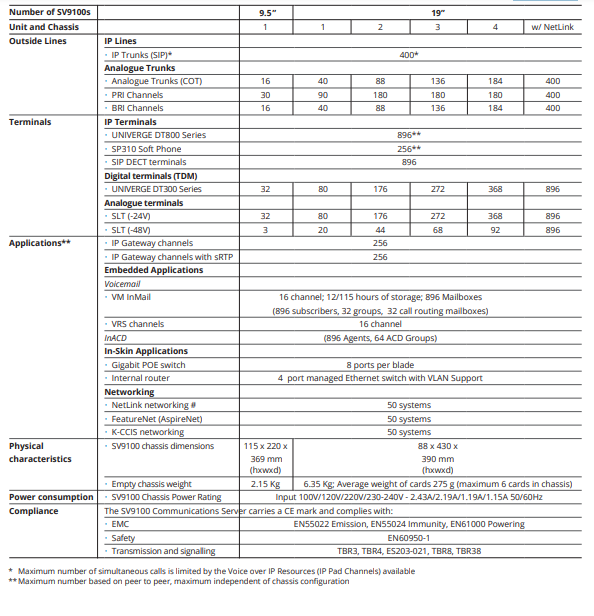
Smart Communications for Small and Medium Businesses

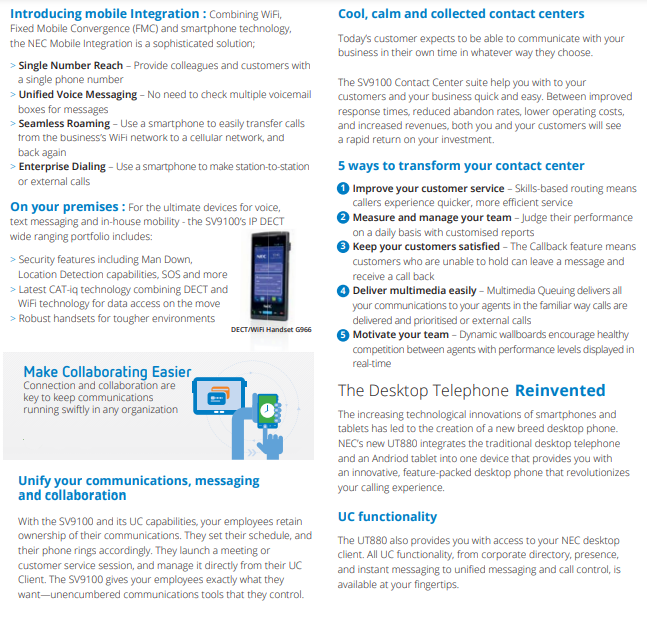
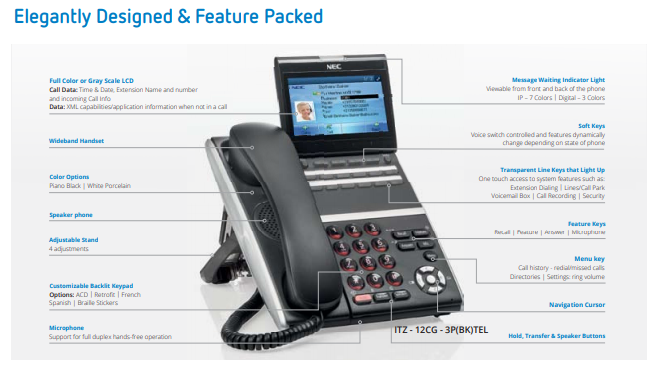

UNIVERGE ST500